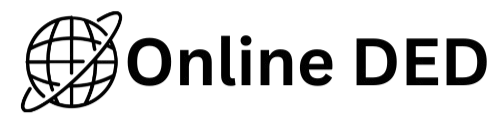When it comes to elevating your writing, ChatGPT and Grammarly are two standout tools that aim to improve how we compose content. Their core functionalities may overlap, but each caters to different needs, offering unique strengths in the realm of writing assistance.

This blog post dives deep into both platforms, comparing their features, use cases, and overall effectiveness. By the end, you will have a clearer understanding of which tool aligns best with your writing objectives and how you can even combine both for optimal results.
Head-to-Head Comparison
While both tools aim to elevate your writing, here’s how they stack up across key metrics:
|
Feature |
ChatGPT |
Grammarly |
|---|---|---|
|
Primary Function |
Creative content generation, brainstorming |
Grammar and stylistic correction |
|
Accuracy |
Powerful but prone to fact errors |
Highly accurate for grammar |
|
Flexibility |
Highly adaptable across multiple writing styles |
Strong in formal and professional contexts |
|
Ease of Use |
Requires input to generate or refine content |
Embedded in browsers and apps for convenience |
|
Plagiarism Checker |
No plagiarism detector |
Available in Premium version |
|
Pricing |
Free version available (Plus $20/month) |
Free version available (Premium $12/month) |
What Is ChatGPT?
ChatGPT, developed by OpenAI, is a versatile AI-driven conversation assistant that offers endless possibilities for generating, refining, and analyzing content. Its adaptability makes it ideal for a wide array of tasks—from brainstorming ideas to editing extensive documents and even coding assistance.
Strengths of ChatGPT:
- Creative Content Generation: ChatGPT excels at crafting original content, whether it’s blog posts, social media captions, or professional documents.
- Broad Adaptability: It tailors responses to fit specific tones, formats, and audiences, making it highly dynamic.
- Interactive Assistance: ChatGPT enables real-time collaboration, where users can iterate, refine, and adapt content through conversational input.
- Complex Problem Solving: Beyond writing, ChatGPT can tackle issues like coding inconsistencies, summarization, and generating formulas (e.g., Excel templates).
Limitations:
- Accuracy Concerns: ChatGPT can “hallucinate”—i.e., fabricate the facts it presents. Fact-checking is essential before use.
- No Direct Integration: Unlike Grammarly, ChatGPT doesn’t seamlessly integrate into word processors or browsers.
- Limited Grammar Focus: While capable of grammar correction, this isn’t its core strength. It lacks the specialized proofreading abilities Grammarly offers.
Ideal Use Cases:
- Crafting creative content (blogs, ad copy, storytelling).
- Brainstorming ideas for articles or campaigns.
- Refining lengthy or complex documents in real time.
An Introduction to Grammarly
Grammarly is widely regarded as a go-to tool for turning everyday writing into polished, professional content. Built for ease of use, it automatically detects grammar errors, suggests stylistic improvements, and provides real-time corrections.
Strengths of Grammarly:
- Spot-On Error Detection: Grammarly identifies grammar, punctuation, and spelling mistakes with impressive accuracy.
- Clarity and Conciseness Enhancements: Beyond error correction, it suggests fixes to improve tone, readability, and fluency.
- Plagiarism Checking: Its Premium version includes a checker that scans your text against a massive database to ensure originality.
- Easy Integration: Grammarly works in browsers, word processors, and on mobile for seamless editing, making it convenient for everyday use.
Limitations:
- Focused on Refinement: Grammarly is designed to edit and correct existing text, not to create new content from scratch.
- Less Contextual Flexibility: Unlike ChatGPT, it cannot handle conversational nuances or adapt across a wide range of writing tones.
Ideal Use Cases:
- Checking grammar for email drafts, reports, and formal documents.
- Refining academic essays, professional submissions, and marketing materials.
- Ensuring a polished finish for content developed elsewhere.
How to Decide Which Tool You Need
Choose ChatGPT If…
- You frequently create original content like articles, ad campaigns, or stories.
- You require brainstorming assistance and enjoy working collaboratively with AI to refine your work.
- You tackle complex, context-heavy projects that involve nuanced inputs (like rebuilding Excel formulas, synthesizing ideas, or academic writing).
Choose Grammarly If…
- You need a reliable proofreading and editing tool to identify and fix grammar, syntax, and clarity errors.
- Your focus is on creating polished, professional communication free of typos and tonal issues.
- You want something that integrates seamlessly into your everyday tools (e.g., Microsoft Word, Google Docs, or Outlook).
Combining ChatGPT and Grammarly for Maximum Impact
For the best results, consider using ChatGPT and Grammarly together. Start by using ChatGPT to develop your base content. Once your draft is complete, run it through Grammarly to catch errors and improve clarity and readability. This hybrid approach leverages the creative capabilities of ChatGPT alongside Grammarly’s accuracy for achieving professional polish.
FAQs
1. Can I use ChatGPT and Grammarly together?
A. Yes, combining ChatGPT and Grammarly can be highly effective. ChatGPT can help generate ideas, create drafts, and offer creative input, while Grammarly ensures your writing is grammatically correct, clear, and polished.
2. Is ChatGPT or Grammarly better for professional writing?
A. It depends on your needs. ChatGPT excels at generating content and providing creative suggestions, making it great for brainstorming and drafting. Grammarly, on the other hand, is ideal for ensuring precision, grammar accuracy, and adherence to professional tone.
3. Does Grammarly work with all types of documents?
A. Grammarly integrates seamlessly with most types of writing such as emails, reports, social media posts, and essays. It works across browsers, word processors, and other platforms to help refine your text.
4. Can ChatGPT improve grammar and style like Grammarly?
A. ChatGPT can assist with grammar and style improvements but is not explicitly designed for proofreading or error detection. Grammarly is more specialized in identifying detailed grammatical issues and providing corrections.
5. Are ChatGPT and Grammarly free?
A. Both tools offer free versions with basic features, but advanced options are part of their premium plans. ChatGPT’s paid version provides enhanced capabilities, while Grammarly Premium offers more in-depth writing analysis and suggestions.
Making Your Writing Easier Starts Here
The world of writing tools is rapidly evolving, and with AI-driven solutions like ChatGPT and Grammarly, the possibilities for improving your content are endless. Whether you choose one tool or both, you’ll be setting yourself up for smoother workflows, more professional output, and ultimately, more impactful communication.
Are you ready to elevate your writing game? Explore ChatGPT’s creative power and Grammarly’s precision to find the perfect balance for your needs.
Click HERE For More